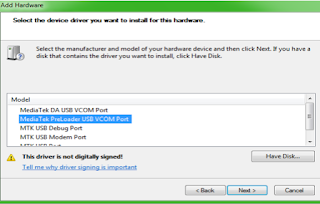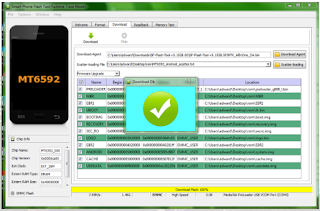1.) GOOGLE ☞ Global Organization Of Oriented
Group Language Of Earth.
 |
| google |
2.) YAHOO ☞ Yet Another Hierarchical
Officious Oracle.
3.) WINDOW ☞ Wide Interactive Network
Development for Office work Solution.
4.) COMPUTER ☞ Common Oriented
Machine.Particularly United and used under
Technical and Educational Research.
5.) VIRUS ☞ Vital Information Resources
Under Siege.
6.) UMTS ☞ Universal Mobile Telecommunicati
ons System.
7.) AMOLED ☞ Active-matrix organic light-
emitting diode.
8.) OLED ☞ Organic light-emitting diode.
9.) IMEI ☞ International Mobile Equipment
Identity.
10.) ESN ☞ Electronic Serial Number.
11.) UPS ☞ Uninterruptible power supply.
12. HDMI ☞ High-Definition Multimedia
Interface.
13.) VPN ☞ Virtual private network.
14.) APN ☞ Access Point Name.
15.) SIM ☞ Subscriber Identity Module.
16.) LED ☞ Light emitting diode.
17.) DLNA ☞ Digital Living Network Alliance.
18.) RAM ☞ Random access memory.
19.) ROM ☞ Read only memory.
20.) VGA ☞ Video Graphics Array.
21.) QVGA ☞ Quarter Video Graphics Array.
22.) WVGA ☞ Wide video graphics array.
23.) WXGA ☞ Widescreen Extended Graphics
Array.
24.) USB ☞ Universal serial Bus.
25.) WLAN ☞ Wireless Local Area Network.
26.) PPI ☞ Pixels Per Inch.
27.) LCD ☞ Liquid Crystal Display.
28.) HSDPA ☞ High speed down- link packet
access.
29.) HSUPA ☞ High-Speed Uplink Packet
Access.
30.) HSPA ☞ High Speed Packet Access.
31.) GPRS ☞ General Packet Radio Service.
32.) EDGE ☞ Enhanced Data Rates for Globa
Evolution.
33.) NFC ☞ Near field communication.
34.) OTG ☞ On-the-go.
35.) S-LCD ☞ Super Liquid Crystal Display.
36.) O.S. ☞ Operating system.
37.) SNS ☞ Social network service.
38.) H.S ☞ HOTSPOT.
39.) P.O.I ☞ Point of interest.
40.) GPS ☞ Global Positioning System.
41.) DVD ☞ Digital Video Disk.
42.) DTP ☞ Desk top publishing.
43.) DNSE ☞ Digital natural sound engine.
44.) OVI ☞ Ohio Video Intranet.
45.) CDMA ☞ Code Division Multiple Access.
46.) WCDMA ☞ Wide-band Code Division
Multiple Access.
47.) GSM ☞ Global System for Mobile
Communications.
48.) WI-FI ☞ Wireless Fidelity.
49.) DIVX ☞ Digital internet video access.
50.) APK ☞ Authenticated public key.
51.) J2ME ☞ Java 2 micro edition.
52.) SIS ☞ Installation source.
53.) DELL ☞ Digital electronic link library.
54.) ACER ☞ Acquisition Collaboration
ExperimentationReflection.
55.) RSS ☞ Really simple syndication.
56.) TFT ☞ Thin film transistor.
57.) AMR ☞ Adaptive Multi-Rate.
58.) MPEG ☞ moving pictures experts group.
59.) IVRS ☞ Interactive Voice Response System.
60.) HP ☞ Hewlett Packard.
61.) Dcc -
Droid customer care